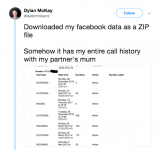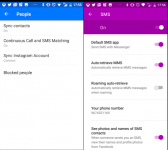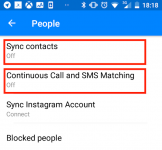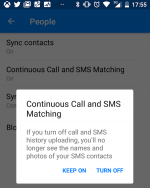David Baxter PhD
Late Founder
The recent news story about Facebook and privacy, in my opinion, has been overblown but nonetheless I understand why people might be concerned. My view is that Facebook does a decent job of allowing you to configure your privacy preferences and of reminding you to review, check, and edit those preferences. When I used the instructions below to check what saved data Facebook has on me, the result was none - and I'm not a fanatic about the issue - I just use common sense.
The article below tells you how to check what Facebook data exists on you, if any, and how to fix it if you don't like what you find.
The article below tells you how to check what Facebook data exists on you, if any, and how to fix it if you don't like what you find.