David Baxter PhD
Late Founder
How to Get an Evaluation of Your Laptop?s Power Efficiency
May 10, 2012
Is your laptop battery running out of power all too quickly? Here?s a quick way to get some suggestions for better power settings - use the Windows command line utility Powercfg.exe. Here is the procedure:
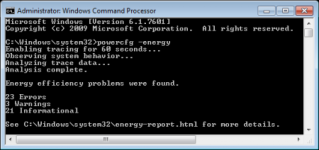
A file called ?energy-report.html? will have been generated. The report is headed ?Power Efficiency Diagnostics Report? and contains a lot of information and analysis of any problems with power usage that it thinks have been found. The file will be located in the working directory of the command prompt. Since elevated command prompts often are referenced to the directory Windows\System32, the file may be located there. Because Windows\System32 is a protected directory, you will need to copy or move the file to some convenient place before you can open it.
You may not necessarily agree with all its recommendations but it can help you manage your PC energy consumption
May 10, 2012
Is your laptop battery running out of power all too quickly? Here?s a quick way to get some suggestions for better power settings - use the Windows command line utility Powercfg.exe. Here is the procedure:
- Open a command prompt with elevated privileges (see this link)
- Enter the command powercfg ?energy
- Wait for 60 seconds while Powercfg evaluates your system
- When it is finished, you will see something like the screenshot shown below
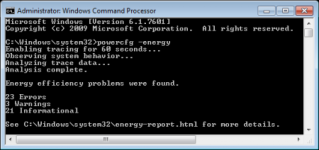
A file called ?energy-report.html? will have been generated. The report is headed ?Power Efficiency Diagnostics Report? and contains a lot of information and analysis of any problems with power usage that it thinks have been found. The file will be located in the working directory of the command prompt. Since elevated command prompts often are referenced to the directory Windows\System32, the file may be located there. Because Windows\System32 is a protected directory, you will need to copy or move the file to some convenient place before you can open it.
You may not necessarily agree with all its recommendations but it can help you manage your PC energy consumption
