David Baxter PhD
Late Founder
How to uninstall Internet Explorer 9 if you need to revert to IE 8
by Lenny Zeltser
2011-03-15
Performance and security enhancements of Internet Explorer 9 make the browser upgrade worth one's consideration.
If you need to rollback to the installation of IE 9 for whatever reason, you shouldn't have any issues. I tested the IE 9 uninstall process to revert a Windows 7 system to when it had Internet Explorer 8 installed.
You can uninstall Internet Explorer 9 by using the "Uninstall a program" applet in Control Panel. Then, select "View installed updates".
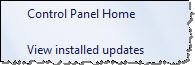
Then, select "Windows Internet Explorer 9" from the list and click "Uninstall." After the removal process, Windows will probably prompt you to reboot.
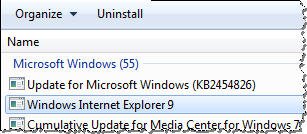
After the reboot, you should have Internet Explorer 8 back in its full glory.
by Lenny Zeltser
2011-03-15
Performance and security enhancements of Internet Explorer 9 make the browser upgrade worth one's consideration.
If you need to rollback to the installation of IE 9 for whatever reason, you shouldn't have any issues. I tested the IE 9 uninstall process to revert a Windows 7 system to when it had Internet Explorer 8 installed.
You can uninstall Internet Explorer 9 by using the "Uninstall a program" applet in Control Panel. Then, select "View installed updates".
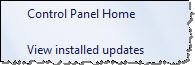
Then, select "Windows Internet Explorer 9" from the list and click "Uninstall." After the removal process, Windows will probably prompt you to reboot.
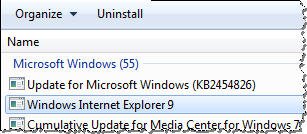
After the reboot, you should have Internet Explorer 8 back in its full glory.
