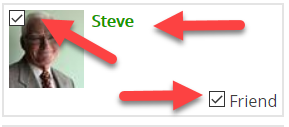David Baxter PhD
Late Founder
Re: How can we make this forum better or more relevant for YOU?
To change privacy settings on your personal blog, existing or future, go to Blog Settings and you'll find a long list of options for what other people can and cannot see.
Blog Settings also appears in the top menu bar once you're in the Blogs section.
To change privacy settings on your personal blog, existing or future, go to Blog Settings and you'll find a long list of options for what other people can and cannot see.
Blog Settings also appears in the top menu bar once you're in the Blogs section.