I use two external hard drives for my data, alternating every week or so. One of the drives suffered what appears to be a software related crash. :sob:
The disk is still spinning but is not being recognized by the system. See attached screenshot of Disk Management.
Is there a way to recover the disk without formatting and losing the existing data. This last week's data is not recoverable from the previous backup and would save a lot of work if I coud bring this drive back to life. :crossfingers:
Any suggestions would be really appreciated.
The disk is still spinning but is not being recognized by the system. See attached screenshot of Disk Management.
Is there a way to recover the disk without formatting and losing the existing data. This last week's data is not recoverable from the previous backup and would save a lot of work if I coud bring this drive back to life. :crossfingers:
Any suggestions would be really appreciated.

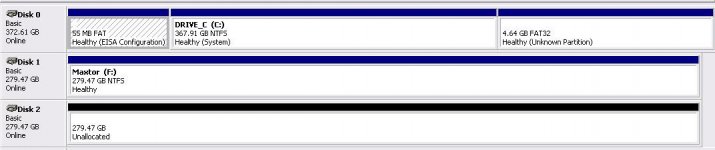
 :hair:
:hair: