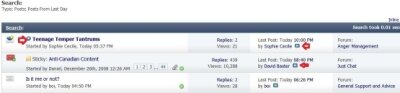How do you surf Psychlinks?
If you browse through all the various message boards in search of some goodies, it may not be the most efficient way of navigating our Forum.
After introducing yourself in the New Members: Introductions Section, you could begin by either posting some questions in a section containing topics that interest you, or by responding to ongoing discussions.
Alternatively you can search for topics of interest using Forum Search tools located at the top right of the Forum page..
If you're a regular visitor, click the New Posts link near the upper left corner of your screen. This will result in a list of topics containing messages you haven't read.
Select the topic you wish to read, then return to the list by either using the Back button in your browser or by clicking the New Posts link again.
Unread posts will be displayed in bold type, while read posts will be in regular type.
If you use a tabbed browser, you can open the unread posts into separate tabs. If you're on a slow internet connection, this will allow you to read one topic while another is downloading. Using a tabbed browser, hold down the CTRL key and click the New buttons, and you can easily open numerous messages in separate tabs.
Another link, titled Recent Posts located in the navigation bar at the top of the Forum page displays all the posts of the last 24 hours, whether you have previously read them or not.

When you want to access your own posts, go to your Profile and use the links for Find All Posts or Find All Started Threads at the top left of the Profile page, under your username and avatar (if you have an avatar).
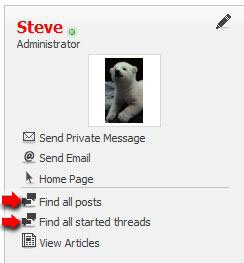
You might find Forum navigation easier by saving your preferred method of using Recent Posts or New Posts to a desktop or browser shortcut to be used for entering Psychlinks.
If you browse through all the various message boards in search of some goodies, it may not be the most efficient way of navigating our Forum.
After introducing yourself in the New Members: Introductions Section, you could begin by either posting some questions in a section containing topics that interest you, or by responding to ongoing discussions.
Alternatively you can search for topics of interest using Forum Search tools located at the top right of the Forum page..
If you're a regular visitor, click the New Posts link near the upper left corner of your screen. This will result in a list of topics containing messages you haven't read.
Select the topic you wish to read, then return to the list by either using the Back button in your browser or by clicking the New Posts link again.
Unread posts will be displayed in bold type, while read posts will be in regular type.
If you use a tabbed browser, you can open the unread posts into separate tabs. If you're on a slow internet connection, this will allow you to read one topic while another is downloading. Using a tabbed browser, hold down the CTRL key and click the New buttons, and you can easily open numerous messages in separate tabs.
Another link, titled Recent Posts located in the navigation bar at the top of the Forum page displays all the posts of the last 24 hours, whether you have previously read them or not.

When you want to access your own posts, go to your Profile and use the links for Find All Posts or Find All Started Threads at the top left of the Profile page, under your username and avatar (if you have an avatar).
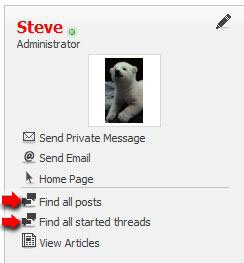
You might find Forum navigation easier by saving your preferred method of using Recent Posts or New Posts to a desktop or browser shortcut to be used for entering Psychlinks.