David Baxter PhD
Late Founder
Win7′s Virtual WiFi creates a free hotspot
Windows Secrets
August 2014
Most Windows 7 systems include the inconspicuous Microsoft Virtual WiFi Miniport adapter. It’s a software-based access point that uses a wired or wireless connection to create a local hotspot.
This lesser-known feature is particularly handy — and economical — in locations in which you’re charged for each Wi-Fi connection. With Virtual WiFi, multiple mobile devices can share one Internet connection.
To check whether your version of Windows supports virtual Wi-Fi, type view network connections into the Windows search box. Click the View network connections link and see whether Wireless Network Connection 2 is listed. (The listing will also say Microsoft Virtual WiFi Miniport Adapter.) (See Figure 6.)
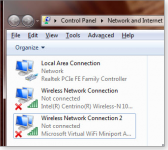
Figure 6. You can create a virtual Wi-Fi hotspot; start by selecting Wireless Network Connection 2.
Next, you’ll need a third-party program to configure your hotspot. The most popular application is Connectify. You can choose between the limited free version and one of the paid pro versions. There are, of course, a number of alternative free programs; find them either via a Web search or at the alternativeTo.
Note: Some of these hotspot apps require you to temporarily change virus-protection and firewall settings. But that’s a relatively minor hoop to jump through to get a free personal hotspot.
DJB Comment: I use Connectify and it does not require any changes to virus or firewall protection. Works very well to link to wireless printers, cell phones, or to let others share your wifi connection.
Windows Secrets
August 2014
Most Windows 7 systems include the inconspicuous Microsoft Virtual WiFi Miniport adapter. It’s a software-based access point that uses a wired or wireless connection to create a local hotspot.
This lesser-known feature is particularly handy — and economical — in locations in which you’re charged for each Wi-Fi connection. With Virtual WiFi, multiple mobile devices can share one Internet connection.
To check whether your version of Windows supports virtual Wi-Fi, type view network connections into the Windows search box. Click the View network connections link and see whether Wireless Network Connection 2 is listed. (The listing will also say Microsoft Virtual WiFi Miniport Adapter.) (See Figure 6.)
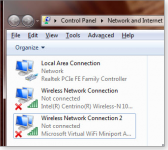
Figure 6. You can create a virtual Wi-Fi hotspot; start by selecting Wireless Network Connection 2.
Next, you’ll need a third-party program to configure your hotspot. The most popular application is Connectify. You can choose between the limited free version and one of the paid pro versions. There are, of course, a number of alternative free programs; find them either via a Web search or at the alternativeTo.
Note: Some of these hotspot apps require you to temporarily change virus-protection and firewall settings. But that’s a relatively minor hoop to jump through to get a free personal hotspot.
DJB Comment: I use Connectify and it does not require any changes to virus or firewall protection. Works very well to link to wireless printers, cell phones, or to let others share your wifi connection.
