David Baxter PhD
Late Founder
How to Get a Windows 7 Start Menu in Windows 10
by V. Laurie
1st July, 2015
When Microsoft abandoned the Start Menu in Windows 8, there was a rush by software developers to create programs that would bring back something like the Windows 7 Start Menu. Our pick from the numerous free offerings was the well-known Classic Shell. Microsoft is bringing back the Start Menu in Windows 10 but, as described in a previous article, it is rather different from the Windows 7 version. If you want to try Windows 10 but wish you could have the old Start Menu, your wish has been granted with the just-released version 4.2.2 of Classic Shell.
Older versions of Classic Shell are said to have various problems with Windows 10 so be sure to download the version at this link. Both Windows 10 and Classic Shell are still beta versions so bugs may remain. So far I have had no problems with Classic Shell while using Windows 10 build 10158 but your experience may vary. Check the Classic Shell forum for the latest news of any problems.
The download is 7.5 MB and is 64-bit. On installation, you are offered options that include some additions to File Explorer and to Internet Explorer. I opted out of these and installed only the Start Menu. (Internet Explorer is in fact deprecated in Windows 10 and replaced by the new browser called ?Edge?.) Several configurations of the Start Menu are available in the installation process as shown in the graphic below. These settings are also available any time after installation.
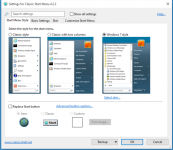
The installation on my Windows 10 system went smoothly and the image below shows the new Start Menu. If you want the Windows 10 Start Menu, tiles and all, it is available from a link at the top of the Classic Start Menu.

The contents of the Classic Start Menu can be configured using the interface shown below.

All in all, the new Classic Start Menu seems to work quite well for a beta and may be just the thing that many people will find very useful.
by V. Laurie
1st July, 2015
When Microsoft abandoned the Start Menu in Windows 8, there was a rush by software developers to create programs that would bring back something like the Windows 7 Start Menu. Our pick from the numerous free offerings was the well-known Classic Shell. Microsoft is bringing back the Start Menu in Windows 10 but, as described in a previous article, it is rather different from the Windows 7 version. If you want to try Windows 10 but wish you could have the old Start Menu, your wish has been granted with the just-released version 4.2.2 of Classic Shell.
Older versions of Classic Shell are said to have various problems with Windows 10 so be sure to download the version at this link. Both Windows 10 and Classic Shell are still beta versions so bugs may remain. So far I have had no problems with Classic Shell while using Windows 10 build 10158 but your experience may vary. Check the Classic Shell forum for the latest news of any problems.
The download is 7.5 MB and is 64-bit. On installation, you are offered options that include some additions to File Explorer and to Internet Explorer. I opted out of these and installed only the Start Menu. (Internet Explorer is in fact deprecated in Windows 10 and replaced by the new browser called ?Edge?.) Several configurations of the Start Menu are available in the installation process as shown in the graphic below. These settings are also available any time after installation.
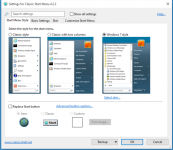
The installation on my Windows 10 system went smoothly and the image below shows the new Start Menu. If you want the Windows 10 Start Menu, tiles and all, it is available from a link at the top of the Classic Start Menu.

The contents of the Classic Start Menu can be configured using the interface shown below.

All in all, the new Classic Start Menu seems to work quite well for a beta and may be just the thing that many people will find very useful.
