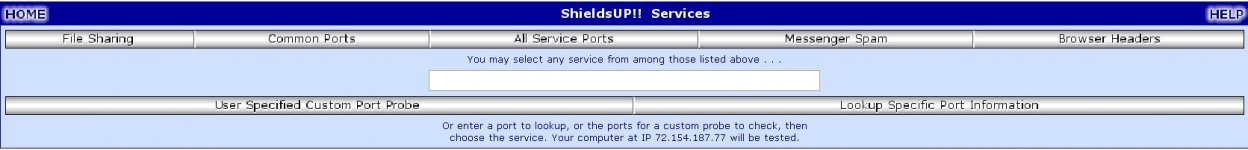When I pressed the link just got a blank page. and the lock came up for secure site but that was all.
I believe the page did not fully load.
Are you on a dialup connection? The page from the link in the earlier posting brings you to the introductory page for Shields Up. You need to use the link labelled Proceed which brings you to the test page.
On the test page, (see thumbnail) are the various tests you can perform by clicking on the buttons: File Sharing, Common Ports etc.
There are a number of help and explanatory links on the test page.