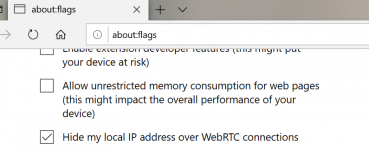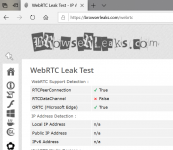Re: 3 Positive Things Part 5
 At least I don't have to trim his nails. He acts like a squirrel even when the vet techs do it. So we are hoping his new, as-needed Rx of trazodone will help with nail trims (and vet visits).
At least I don't have to trim his nails. He acts like a squirrel even when the vet techs do it. So we are hoping his new, as-needed Rx of trazodone will help with nail trims (and vet visits).
How are your fingers? Did you count them all? There were some left???

 Now why would you do something that dangerous?
Now why would you do something that dangerous?